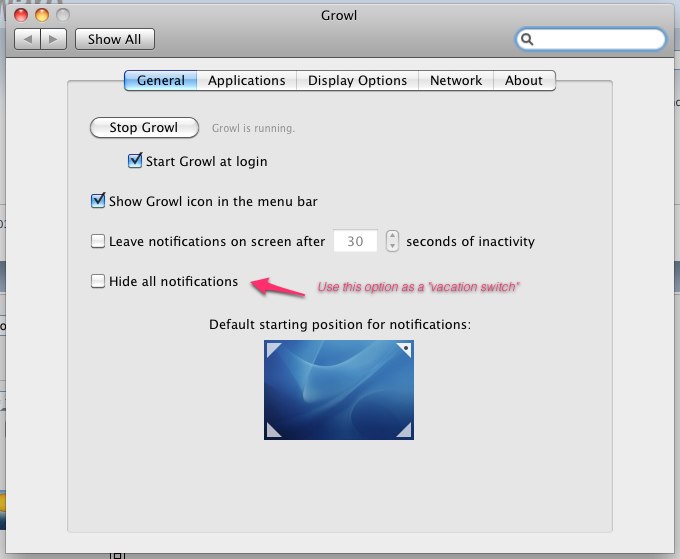Disabling Growl notifications when not desired (such as on vacation)
(Initial creation of page) |
(Added link to Growl website) |
||
| Line 1: | Line 1: | ||
| − | The WeatherCat supplementary AppleScripts make extensive use of the Growl notification system. This is very convenient - until - you would prefer not to have these displays (such as going on vacation or say watching entertainment on your Mac.) It is fairly awkward to disable the notifications either within the AppleScripts or for each script within Growl. Fortunately, there is a simpler alternative. For Growl 1.2.2 simply check the ''Hide all notifications'' within the Growl preference-pane as shown below: | + | The WeatherCat supplementary AppleScripts make extensive use of the [http://growl.info/ Growl notification system]. This is very convenient - until - you would prefer not to have these displays (such as going on vacation or say watching entertainment on your Mac.) It is fairly awkward to disable the notifications either within the AppleScripts or for each script within Growl. Fortunately, there is a simpler alternative. For Growl 1.2.2 simply check the ''Hide all notifications'' within the Growl preference-pane as shown below: |
[[File:Growl_Vacation_Switch.jpg]] | [[File:Growl_Vacation_Switch.jpg]] | ||
Revision as of 21:04, 18 August 2012
The WeatherCat supplementary AppleScripts make extensive use of the Growl notification system. This is very convenient - until - you would prefer not to have these displays (such as going on vacation or say watching entertainment on your Mac.) It is fairly awkward to disable the notifications either within the AppleScripts or for each script within Growl. Fortunately, there is a simpler alternative. For Growl 1.2.2 simply check the Hide all notifications within the Growl preference-pane as shown below:
As long as this is checked, no Growl notifications will be displayed. If you use the Growl menu bar control, it will be greyed out to show you that Growl notifications are disabled. To restore normal Growl operations, uncheck the same box.