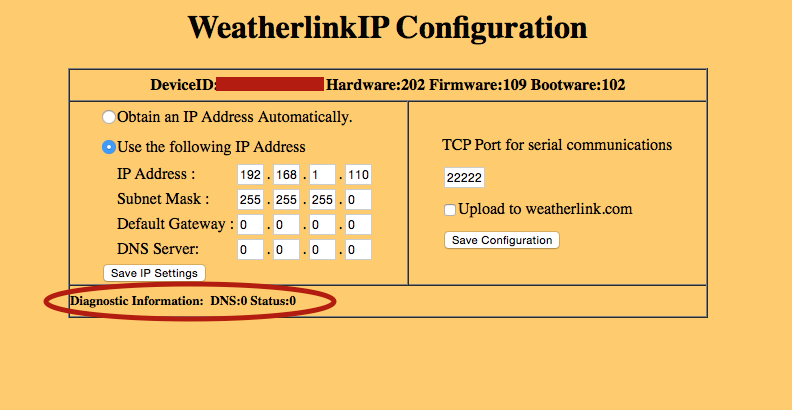How to setup the Davis WeatherLinkIP™ data logger
The Davis WeatherLinkIP data logger has a small web server built into it that can be used for various configuration and diagnostic tasks as described in the Davis manual. This interface can be used to obtain additional diagnostic information if you have having communications issues with the data logger. To access this information, note the IP address of the data logger as recorded in WeatherCat (if this is available.) Then quit WeatherCat and connect to the data logger with your usual web browser using the IP address you noted above as the URL. It will display the following screen:
If you are having problems connecting to your WeatherLinkIP data logger because you cannot find out the IP address of the logger on your network, try using a network scanner like Angry IP scanner or something equivalent.